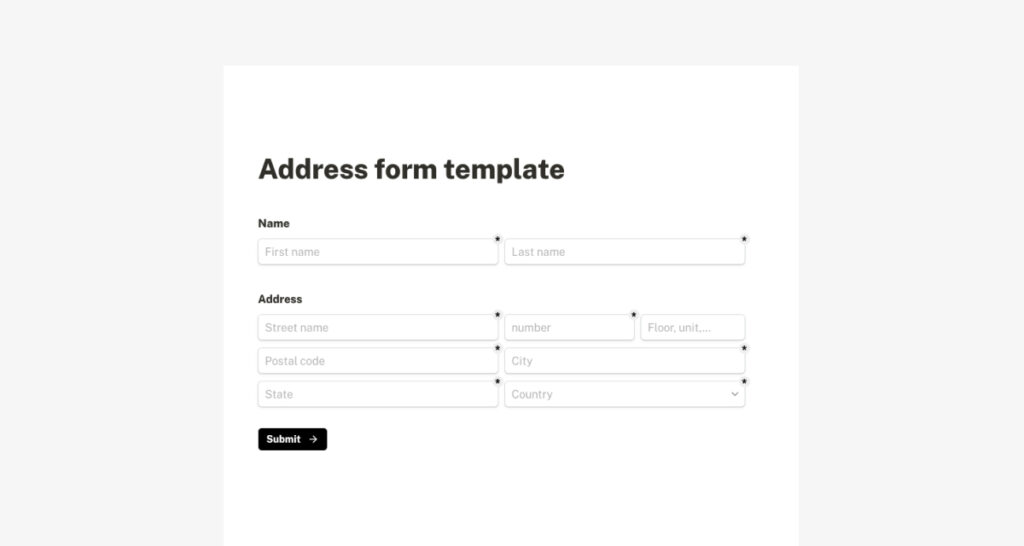
In 3 easy steps, CCBChimp enables you to sync all your Pushpay/CCB contacts and groups and saved searches into your Mailchimp audiences, groups, and tags. We always try to implement as much partner feedback as possible to continue serving you as well as we can. That’s why you can now add the highly requested feature ‘CCB Address’ as one of your merge fields.
MERGE FIELDS UP TO NOW
Our merge fields up to now were:
CCB ID, CCB Email, CCB First Name, CCB Last Name, CCB Birth Date, CCB Salutation, CCB Suffix, CCB Gender, CCB Marital Status, CCB Family Position, and CCB Mobile Phone.
All plans can access the first four merge fields (ID, email, first name, and last name).
Med plan: This plan gives you access to the following additional merge fields–>CCB Birth Date, CCB Salutation, CCB Suffix, CCB Gender, CCB Marital Status, and CCB Family Position.
Pro plan: Partners on our Pro plan have access to all the merge fields.
NEW IN CCBCHIMP

Partners on our Pro plan can now enjoy our newest merge field: address.
Read more about additional merge fields here.

Comments