
Thanks so much for signing up for CCBChimp! We are really excited about this integration because we know it answers a great need that many churches who use Church Community Builder have.
As people have been commenting, we do our best to turn around features very quickly. That’s because we are dedicated to serving our customers. It’s easy to do the ‘one-time big push’. To keep on improving and incorporating what clients want, well, that’s harder. But we enjoy doing it so that your lives are made easier and more open for your ministry.
During the last 45 days, we’ve been very busy tinkering around under the CCBChimp hood. We’d like to give you some of the highlights.
FAQ
There are more, and we plan on adding additional ones as we can. See more
Next SYNC Time
Now, our system can recognize which browser you are working on and will tell you when things will happen based on your local time zone.
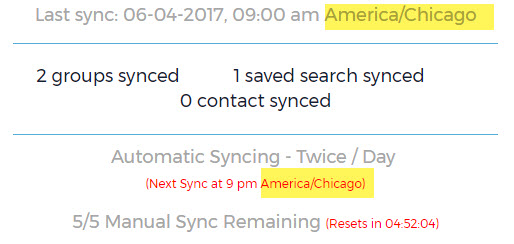
Remove your CCB / MailChimp credentials and/or Disable CCB Sync
For whatever reason, you can, without needing to cancel your entire account. 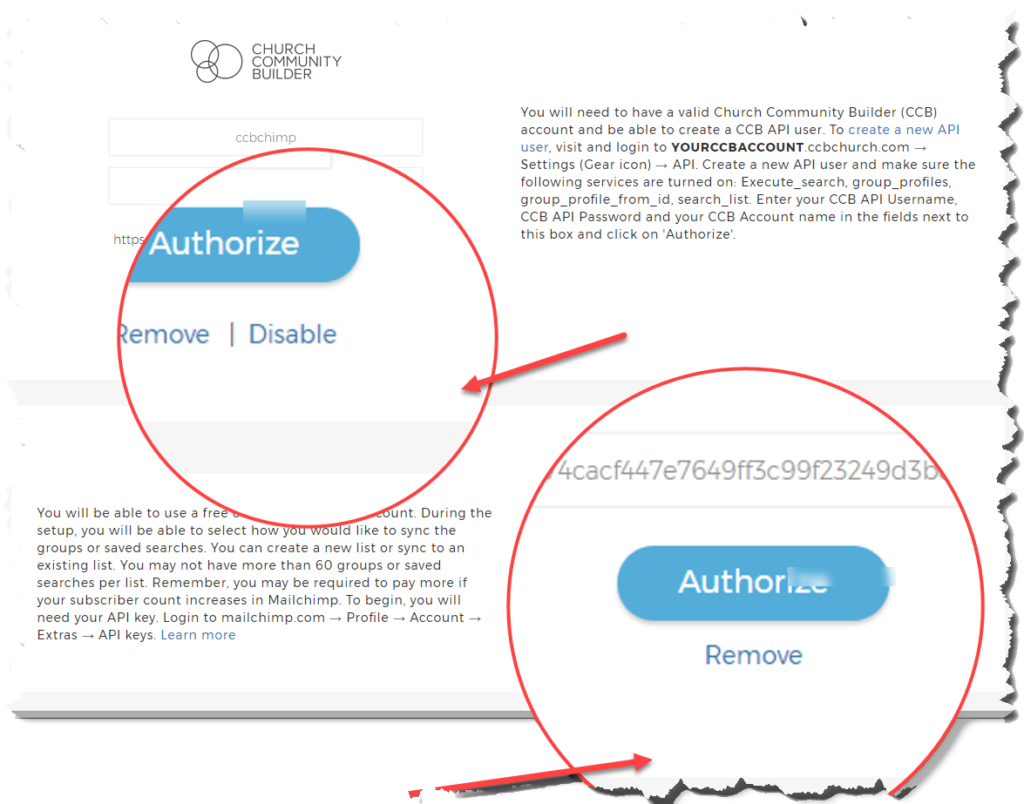
Setting Up Accounts
We have improved Step Three (choosing what campuses, groups and/or saved searches to sync to MailChimp):
- We added a Search option.
- There is now a Refresh option so you can see your new information without using your credits.
- We’ve added more visuals to make it clearer what is what and where.
- You can now see how many contacts are in each group to get a good idea of how many members you have — this is important for MailChimp payment. As you know, payment is per subscriber and each list is considered unique. So, you can decide whether to sync as several shorter lists or combine into longer ones.
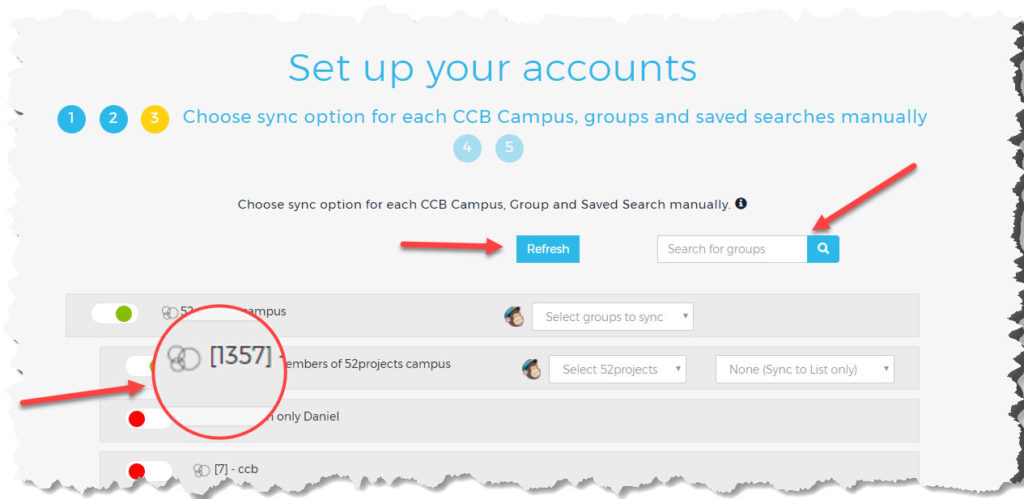
We plan on adding more instructions in the future, so if things are still murky, give us a shout and tell us what you need.
Logs
Since every sync creates a log record, we’ve made it easier to scroll through them by adding clear headers. We’ve also added a section for duplicates. In CCB, only the CCB ID is considered a unique data item. Other bits of data (such as email) are not. This means that a family of four using the same email will show up as multiple duplicates. Now, our system shows you which account it is using and gives you the URL. This lets you identify the correct entry for actions such as updates, mergers, and deletions. In the future, we plan on tweaking the system so that you can choose which duplicate will be your main sync in MailChimp.
Preview of Coming Attractions
Over the next 30-60 days, we intend to:
- Work on 2-way syncing.
- Incorporate more mapping of data: We want to increase the data items which you can pull into MailChimp as merge fields. We know that your top priority is birthdays (thanks for the feedback!). What about address? Or giving record? Maybe something else? Please get in touch and let us know so we can develop what you need.
Preferred Service Provider Webinar Series – Pastorsline and CCBChimp
Join us on June 14 as we highlight an integration that helps your church connect, reach, and engage with a mobile generation through text for your ministry. In addition, learn about an exciting new integration that connects Church Community Builder with your MailChimp account! Be sure to reserve your spot. http://bit.ly/2stmigq

We’ll keep you posted on how we are doing. Thanks again for being a member!
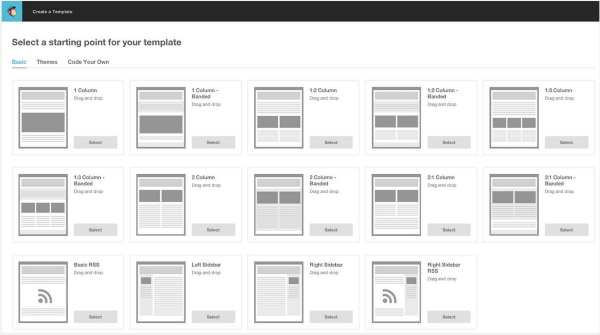

Comments